Find out why people can’t find your website or blog posts online and what has to be done so your site looks attractive for the Search Engines.
The process of adapting a web page and a website respectively is called SEO, or Search Engine Optimization.
If you have spent some time to create a great content, then the next step is to make it visible for the audience, which would be a very difficult task if the Search Engines were not existing.
The results, produced after a search, or the result pages which have been returned by the search engines, when the search engines’ users type search queries (or simply when they search for something in the web) are well known as Search Engine Result Pages, or just SERP.
Many bloggers wonder why the wonderful article they had created three months ago is still “invisible” for the auditory and the potential readers.
The answer is not difficult-their article is still somewhere at the end of the que of results produced by the search engines after a search query initiated by the users.
This is not always because they haven’t used proper tags, a great title or competitive keywords.
Sometimes the reason is simpler-the site is not optimized and it’s not attractive enough to the search engines.

I’ll try to explain here what are the most important factors you should think about in terms of visibility of a website and a web page, from search engines perspective.
In other words-what are the most important factors to be considered in the arrangement and the building of the webpage and the site as a whole in order to be competitive in the SERP or how the webpage and the website to be attractive for the search engines.
Content of the Web page
To be your blog or blog page competitive with the other blogs on similar topic your content should be never less than 100 words as an absolute minimum.
Many experts recommend to aim above 800 words and more in general.
This must not affect the quality of the content though.
Keep your website updated with fresh content on a regular basis.
If you don’t update your site regularly, it will start to appear stale to Google, Yahoo, Bing and the other search engines therefore it will get less appealing for them.
Read Neil Patel’s post about how the length of the content affects site ranking.
Internal Links of Web site
The internal links of your website have to be Do-Follow links.
This will help your content to be a part of the website, from a search engine perspective and if this connection, or connections are relevant it will result in a better visibility and higher ranking of the site as a whole.
A well organized internally website have better chances to get closer to the top of the SERP and of course-to become more popular and get more visitors and customers.
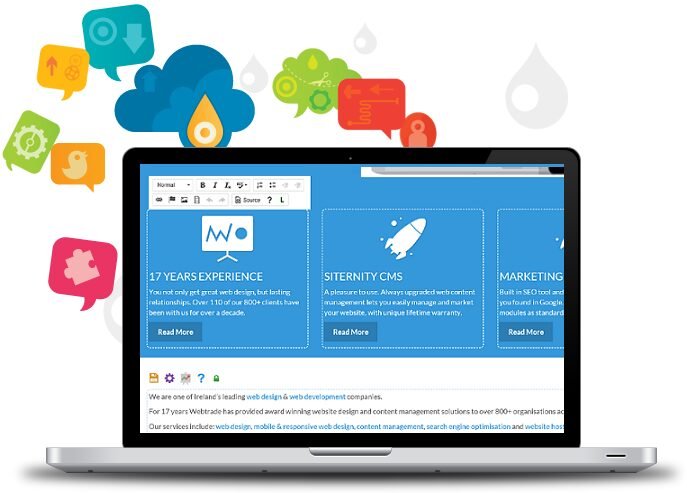
Everything else depends on the quality of the content.
Links
Do not publish many links on a single webpage.
If there are too many links on a webpage the search engines might choose not to crawl them all and these links will not be indexed.
Avoid inserting links in Java scripts or Flash scripts, because the search engines have difficulties when crawl them and these links might not be indexed.
Read more tips about the internal and the external site links.
Length of URL
When possible make sure you limit the length or the URL.
Try to maintain a length of maximum 72 characters for the web address of your web page and when this is feasible to use not more than 5 (five) separate words for the URL.
This is necessary, because in many cases the search engines truncate the display of an URL to 72 characters and it seems that the result passes less keyword value in the longer URLs.
Read more about the best SEO practices for structuring URLs.
Title Tag
Google for instance will crop your page title to a certain length, so everything which is above 71 characters will not be shown.
For this reason try to keep the length of the webpages’ titles within 71 chars.
Highly recommended is to avoid using words such as “with”, ”of”, “the” and other stop words in the title tags.
Read more how to write meta title tags.
Page Tags
All tags are important, but a special attention must be always paid on the tags H1,H2 and H3.
Do not duplicate the H1 tags with the page title.
If your page has too many H1 tags, this might cause confusion when the readers read the published content on the page, because it will be hard to find where one topic finishes and the other starts.
This is a common issue with many blogs, some of them popular, especially when the page has many published ads on it.
Try not to exceed 8 words as a number for your H1 tags and avoid using the heading tags for styling text and not presenting the structure of the page.
Meta Description
When creating the meta description of the web page pay attention on it the following : its length, its relevance and its clear description.
The length of the meta description and the provided information reflect on the Click-through Rate (or also known as CTR),or in simple words how many of the users who have seen the link to your page or site have decided to click on it.
As a minimum the description shouldn’t be less than 120 characters.
And also try to keep it below 165 symbols, including spaces.
There is an useful tool called Snippet Preview tool which is amazing for visualizing the meta descriptions, while creating them-see Recommended Software at the bottom.
Read more about the Meta Description of the website.

Images
The masters in the SEO and SERP know that every single image file which exist on the site must have a description.
This is very important for your page or site to be attractive for the search engines and to be amongst the first results returned by the search engines. The images must all have different and descriptive explanation, so pay attention on all of the “alt” attributes of the included on the site and its pages images.
The “alt” attribute allows you to create such a description, which in fact is alternative text (this is actually where “alt” comes from)for the images if they can’t be visualized by some reason, a broken link or deleted source image, for instance.
Read more about the “alt” tags.
Keywords
Last but not the least.
The keywords for your page must be relevant to the posted content and in the ideal case to be included in the content. If not all, at least some of them.
But your keywords also must be words that people currently search with.
As for the frequency of the usage of the keywords there are many existing opinions, tips and advices that can be read in the Web.
I’ve seen web pages which have one of the keywords existing 51 times in a relatively short blog post and the same page is not on the first position in Google’s results for a certain keyword.
But I’ve also seen pages that only have 4 keywords and each one of them doesn’t repeat more than 2–3 times in a blog post with a similar length.
Strangely, but the latter also get first places for certain keywords.
Read more about the Keywords of the web page.

Conclusion
Apart of the content of the website and its pages there are also other important factors that affect the position and the visibility of the pages in the Search Engine Result Pages (SERP).
Something more — these factors play key roles for the page authority, the domain authority and the rank of the websites.