WordPress is not necessarily the ideal CMS and here are the most popular and useful alternatives.

Many users who first learn about the platform WordPress, get to know it as a content management system for blogs.
Indeed, WordPress has many advantages concerning blogs but certainly has its disadvantages when used as a Content Management System (or CMS in short).
Hopefully, there are many other variants to be utilized when WP is not the ideal solution for a website.
WordPress is the most popular content management system in the world and if you haven’t tried it yet, then you should.
About WordPress Alternatives
In this post, you can read my overview of ten excellent platforms, alternatives for WordPress.
I explain their pros and cons, and for which kinds of websites, each CMS suits best.
Besides, you can have a look at their pricing and decide what platform is suitable for your projects.
1. JetPage
JetPage is a fast, SEO-optimized CMS designed with a focus on speed and simplicity.

JetPage caters primarily to bloggers and content creators looking for a streamlined platform that emphasizes content delivery and site performance.
Key Features of JetPage Content Management System:
- Speed Optimization: JetPage uses advanced caching and optimization techniques to ensure that pages load quickly, providing a better user experience and SEO benefits.
- SEO Friendly: Comes with built-in SEO tools that help improve your site’s visibility on search engines without the need for additional plugins.
- Easy to Use: A straightforward user interface allows for simple site management, content creation, and theme customization without needing extensive technical knowledge.
- Responsive Design: All themes are mobile-friendly, ensuring that your site looks great on all devices.
Cost
JetPage offers a free trial, with premium plans starting at $12 per month, which includes hosting, automatic backups, and premium support.
Conclusion
If you’re looking for a CMS that’s easy to set up and manage, with a strong focus on speed and SEO, JetPage could be an excellent WordPress alternative. Its user-friendly approach makes it ideal for bloggers and small to medium-sized businesses.
2. Ghost
Ghost is a powerful publishing platform that focuses on professional content creators and bloggers.

Ghost is known for its clean, user-friendly interface and as a robust alternative for those who find WordPress too complex or cluttered.
Key Features of Ghost Content Management System
- Simplicity and Speed: Designed to be simple, with a focus on speed and efficiency in content delivery.
- SEO and Social Sharing: Built-in SEO optimization and social sharing capabilities, without the need for extra plugins.
- Membership & Subscriptions: Offers integrated tools for building and managing an audience, including paid subscriptions.
- Modern Technology: Utilizes modern web technologies like Node.js for a faster, more secure experience.
Cost
Ghost provides a free, open-source version for self-hosting. Its hosted service starts at $9 per month, including automatic updates, backups, and security management.
Conclusion
Ghost is ideal for writers, journalists, and content creators looking for a streamlined, efficient platform to publish their work. Its emphasis on content and reader experience makes it a strong contender against WordPress.
3. Squarespace
Squarespace is a popular website builder and CMS known for its design-forward templates and user-friendly interface.

Squarespace is a great choice for creatives and businesses looking to build visually appealing websites without extensive coding knowledge.
Key Features of Squarespace Content Management System
- Drag-and-Drop Builder: Easy-to-use interface that allows users to create custom layouts without coding.
- Beautiful Templates: Offers a range of professionally designed templates that are optimized for mobile devices and customizable to fit your brand.
- E-commerce Integration: Includes comprehensive tools for creating an online store, managing inventory, and processing payments.
- Marketing Tools: Provides a suite of marketing tools, including email campaigns, SEO features, and social media integration.
Cost
Squarespace plans start at $12 per month for personal use, with business plans starting at $18 per month. E-commerce plans are available for those looking to sell online.
Conclusion
Squarespace is perfect for small businesses, artists, and entrepreneurs who prioritize design and want a comprehensive, all-in-one platform for their online presence. Its ease of use and beautiful templates make it a competitive alternative to WordPress for users focused on aesthetics and functionality.
Each of these CMS platforms offers unique advantages that cater to different needs, from content-focused blogging platforms like Ghost to all-in-one solutions like Squarespace.
4. Serendipity CMS
As for the alternatives to WordPress for creating arbitrary blogs, Serendipity is the main rival.
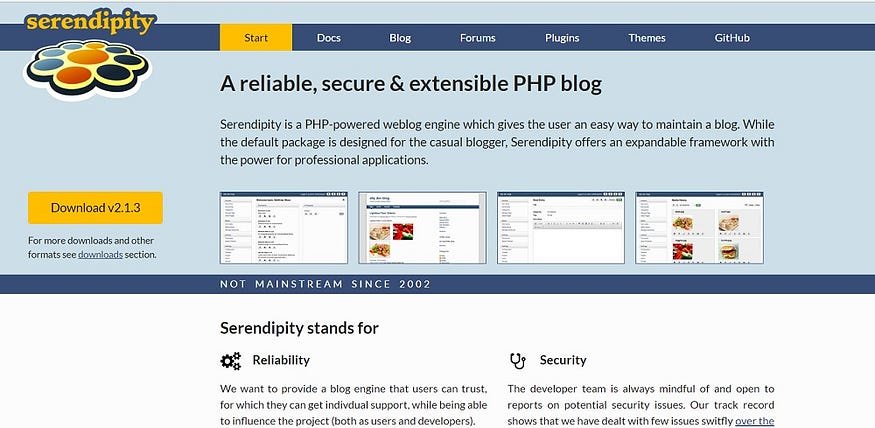
Serendipity, entirely PHP-based and open source, offers dynamic caching for faster page generation, robust anti-spam features, and a user-friendly interface.
It also has high scalability and the ability to host multiple blogs.
Like WordPress, the users can improve the functionality of Serendipity with some plug-ins.
However, unlike WordPress, the platform has separate categories for the interface and internal plug-ins, which allows developers to systematize their plug-ins more efficiently.
Topics have the same classification.
Key Features of Serendipity Content Management System
- Serendipity offers a wide range of themes and plug-ins.
- The included advanced features of cataloguing records, and the function of assigning tags to them could be beneficial.
- Can be configured to use a single database for multiple blogs.
Cost
- Serendipity is a completely free alternative to WordPress.
Conclusion
If you are looking for a secure platform for blogging with reliable support, a wide range of functions and many extensions, Serendipity should get on your list.
5. Grav CMS
Although the interface of Grav is very similar to WordPress, it is still somewhat different.

The platform has a robust API that maximizes and simplifies development flexibility and includes an intelligent caching system for high performance.
Grav also offers advanced forms that allow you to easily customize the look of your content and define custom fields for all pages on your site. Also, there is a reliable markup editor, as well as an optimized package manager, which allows you to download plug-ins easily.
Key Features of Grav Content Management System
- Grav has advanced features for processing media content and editing images.
- Offers powerful content filtering features, including the ability to create as many taxonomies, tags and categories as you wish.
- Provides a reliable and user-friendly function of site backup and restore.
Cost
Grav is a free open-source CMS.
Conclusion
Grav is one of the most famous open-source alternatives to WordPress and has received several awards as one of the leading CMS platforms.
If you are looking for a similar to WordPress CMS, based on unstructured files, then Grav could be an excellent solution.
6. Craft CMS
Craft CMS is a multifunctional platform with open source.
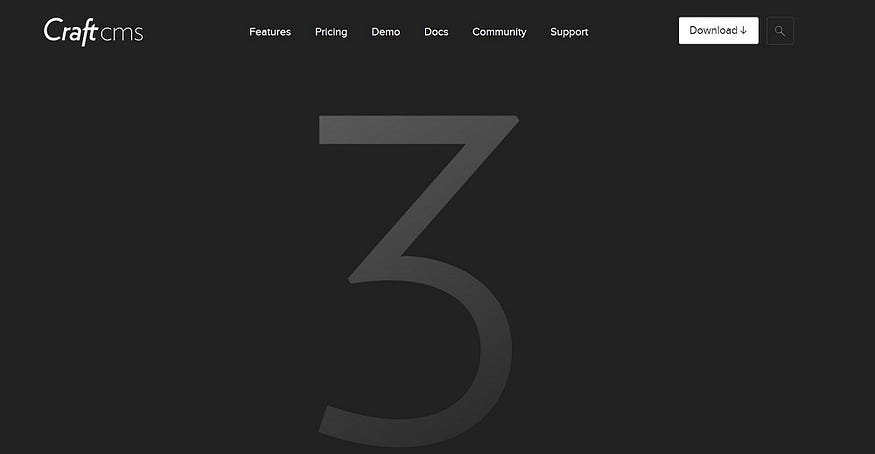
In addition to the user-friendly interface for creating HTML content and APIs, Craft CMS allows you to view all changes made to your site in realtime.
Craft CMS also allows you to run and manage multiple sites from one installation and has built-in localization functions for simple site translation.
An important detail that makes Craft CMS one of the best alternatives to WordPress is the Matrix field type generator.
This system allows you to divide the publication into several blocks (small fragments of content), which can be formalized and arranged for a neat presentation.
Many users consider this method more efficient than adding images in the primary text editor.
Key Features of Craft Content Management System
- Offers an optimized resource management system that allows you to store your files in the cloud and load them as needed.
- Craft CMS has a library of plug-ins for enhanced functionality.
- Has a reliable mechanism of relationships, allowing you to link resources, tags and categories effectively.
Cost
The free version of Craft CMS is suitable for small personal sites, whereas the pro version is available for $ 299 (plus $ 59 per year for updates).
Conclusion
Craft CMS gives you greater freedom of choice for customizing the interface. It is also a reliable option for simplifying the structuring of content.
Depending on your project’s specific requirements, one of these alternatives may offer a more suitable set of features and user experience than WordPress.
7. Statamic CMS
Statamic demonstrates how it differs from WordPress. Its crucial point of difference is that it does not use databases; instead, it saves everything in local files.

Statamic is built using the advanced platform of PHP Laravel, eliminating some of the security issues that are present in WordPress.
Although Statamic works on your server, it’s an excellent CMS for collaborative projects.
The control panel feature allows you to download content and easily classify it.
Key Features of Statamic Content Management System
- Statamic has many useful add-ins and these parameters.
- Includes a built-in function for managing unlimited forms.
- The system offers convenient image editing functions.
Cost
The Statamic license costs $ 199 per site, which includes three months of direct support.
Conclusion
Statamic is one of the best alternatives to WordPress, especially regarding flexibility and security. If you prefer the option of saving files locally, this is a first-class choice.
8. ExpressionEngine CMS
ExpressionEngine is ideal if you are a developer who is looking for alternatives to WordPress with excellent workflow optimization for complex sites.
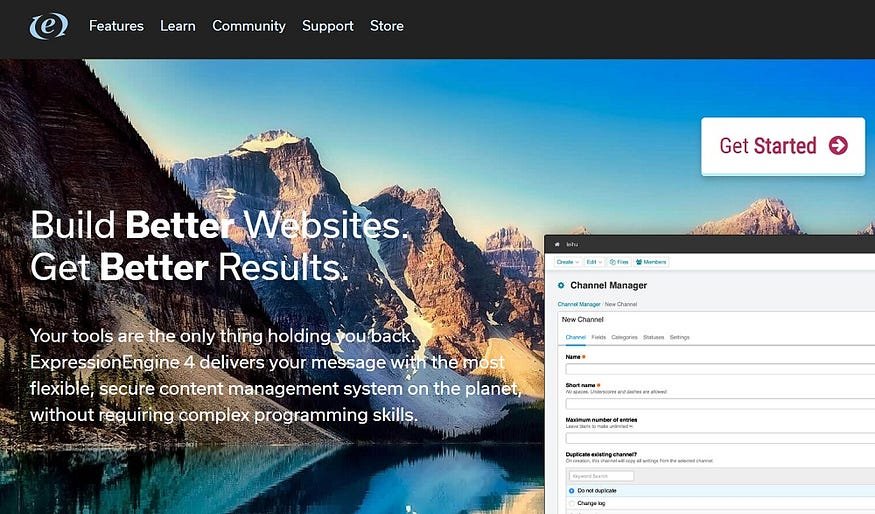
This CMS also allows you to configure specific types of content with custom fields, which makes it an excellent choice regarding flexibility.
Moreover, ExpressionEngine helps you efficiently manage your content on mobile devices and tablets.
The system is extensible, with an architecture that focuses on quick troubleshooting.
Key Features of ExpressionEngine Content Management System
ExpressionEngine contains highly customizable layout templates.
This platform has many SEO tools included as default.
ExpressionEngine CMS provides high-class security. Offers universal functions for creating a community and managing access rights.
Cost
Although there is a free version with limited access, the full text of CMS costs $ 299. Users can order Extensions and additional support packages separately if necessary.
Conclusion
If you are unhappy with how WordPress manages workflows or interacts with content, ExpressionEngine could be an excellent alternative to the popular CMS platform.
9. Subrion CMS
As for flexible, extensible and customizable alternatives to WordPress, Subrion is an outstanding solution.
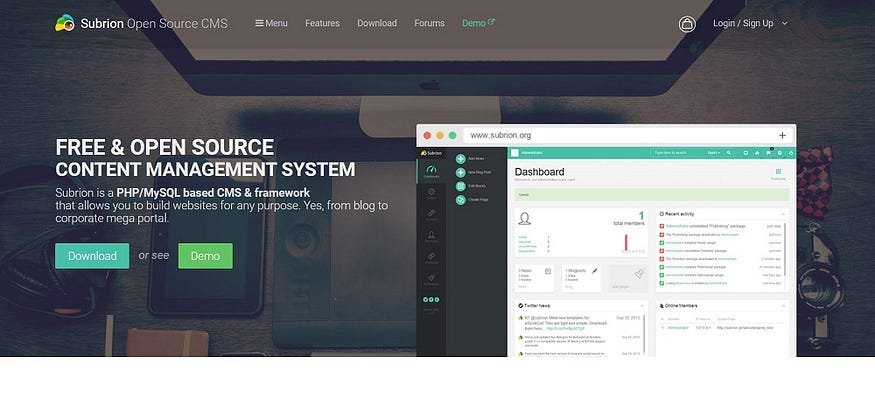
Unlike WordPress, Subrion comes with excellent SEO functions and debugging tools out of the box. Like WordPress, the platform is free, open source.
It’s easy to customize the look and functionality of your Subrion site with templates and plug-ins.
Subrion offers an intuitive administration panel that allows you to track user activity in real time.
Key Features of Subrion Content Management System
- Subrion includes some custom fields.
- Subrion has built-in payment systems for monetising your site (without plug-ins).
- Has a powerful interface for creating content by simple drag and drop.
Cost
Subrion is free, although there are several premium templates and plug-ins available for purchase.
Conclusion
Subrion has enough options to create sites for almost any application, from a personal blog to an e-learning profile or an online store.
If you are interested in an alternative of WP that still retains the feel of WordPress, but has several additional features in the kit, the Subrion is worth a try.
10. Shopify CMS
Shopify is a CMS for e-commerce, which allows you to sell products through several sales channels easily.

Besides, Shopify can serve as an excellent solution for the point of sale ( Point Of Sale — POS).
It also integrates with some delivery applications to automate the order execution process.
If you do not tend to rely on plug-ins such as WooCommerce for your online store or want to work with an interface that is purely for commerce, Shopify is a worthy solution.
Key Features of Shopify Content Management System
- It includes excellent cash management capabilities and payment gateway options.
- Shopify has included an extensive catalogue of free business tools.
- The team behind Shopify provides customer support 24/7.
Cost
The standard plan for Shopify is Basic, which offers the necessary tools for new businesses at a price of $ 29 per month. The Shopify plan ($ 79) contains additional functions to facilitate business growth. Finally, Advanced Shopify ($ 299) is the most functional option and can hold up to 15 accounts.
Conclusion
Shopify is ideal if you want to quickly launch your online store and manage it with a minimum of fuss. However, compared to WordPress, it is quite expensive, since you can use WooCommerce and create a store for free.
11. Textpattern CMS
Although there are more user-friendly alternatives to WordPress in this list, Textpattern is still a proven option.
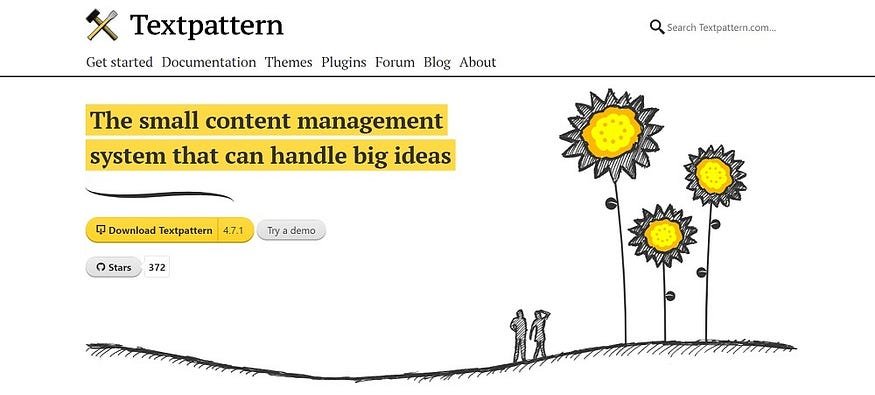
Created using a simple but reliable template language based on tags, Textpattern offers many ways to structure your content.
The interface is convenient for beginners, and full documentation well supports the platform.
Like WordPress, users can expand the capabilities of Textpattern employing plug-ins, which are regularly updated by the participants. You have a choice with a variety of themes, which you can easily customize to fit your specific requirements.
Key Features of Textpattern Content Management System
- Textpattern provides a wide range of free modifications to the platform, themes, and plug-ins.
- It offers convenient management of comments and functionality of logging user actions.
- There are customizable subscription functions that allow visitors to your site to customize the news feed according to their preference.
Cost
Although CMS Textpattern is one of the most potent, well-supported and universal alternatives to WordPress, the system is entirely free.
Conclusion
Regardless of whether you are a developer who is looking for a simple platform for encoding HTML and CSS or just a blogger who wants something a little less cluttered than the default WordPress interface, you should pay attention to Textpattern.
The latter is an excellent solution if you are looking for a platform that you can quickly master, as an exhaustive tutorial supports it.
12. WebsiteBaker CMS
WebsiteBaker is an excellent CMS solution for developers and designers.

Its simple interface makes it easy to create custom layout templates using XHTML, CSS, and jQuery.
Also, there is a built-in editor, What You See Is What You Get (WYSIWYG). The latter helps you to instantly see how the changes to your code affect your site.
The functionality of WebsiteBaker like other CMS depends on downloadable modules. There are modules for adding image galleries, subscription forms, event calendars, etcetera.
You can also edit the downloadable modules using various administrative tools. Also, WebsiteBaker offers many downloadable templates for styling your site.
Key Features of WebsiteBaker Content Management System
- Offers a portable version that allows developers to create a stable local test environment with a single click.
- WebsiteBaker includes an optimised file management system for secure uploading files to your site.
- This CMS includes secure user management and administration systems.
- WebsiteBaker contains multilingual support.
Cost
Although WebsiteBaker is among the free alternatives to WordPress, users can volunteer and donate to the platform.
Conclusion
The device platform less complicated compared to WordPress.This fact is the reason WebsiteBaker some advantage regarding speed when compared to WP. Also, the revolutionary ‘droplet’ system from WebsiteBaker — a method of adding PHP code to any area of your site — is more flexible than the one provided by the core WordPress platform.
13. Jekyll CMS
Jekyll is a static generator for websites that allows you to create your content as text files, which you can then add to directories.
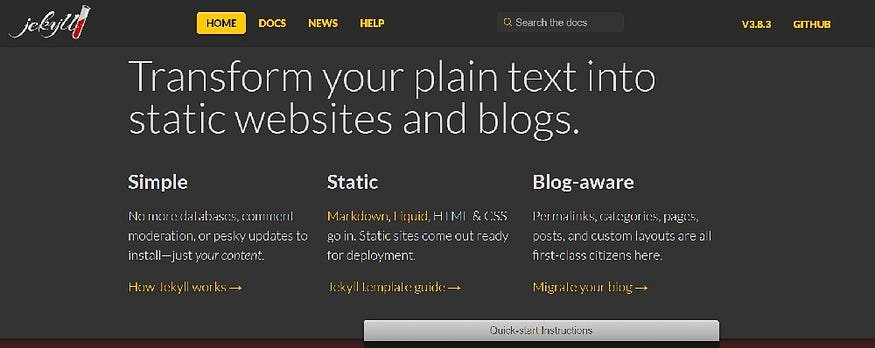
After creating the files, Jekyll allows you to create a shell of your site using the template language Liquid.
Jekyll builds your content using the round, creating a static website. Such a static site can be easily uploaded to all types of servers and are dependent on any database.
What distinguishes Jekyll as one of the most viable alternatives to WordPress is its simplicity.
The system exchanges what needs concerning plug-ins, themes and database management via the terminal’s primary interface.
However, if you are not a big coding lover, Jekyll is probably not exactly your best option.
Key Features of Jekyll Content Management System
- Jekyll provides excellent migration opportunities to the blog.
- This CMS platform has many variants of templates.
- Offers a quick start guide to help you learn the basics of the platform.
Cost
This alternative to WordPress is completely free.
Conclusion
Jekyll is written in Ruby and requires NodeJS support.
If you are familiar with Markdown markup, SVN, Git and other terms, then you can create sites in the shortest time. In other words, it’s all done for experienced developers.
You can use the free hosting provided by GitHub Pages from Jekyll. This WordPress alternative is ideal for quickly creating a fast, scalable and secure website without a necessity to waste time downloading add-ons from third-party developers.
However, this process is not as intuitive as in many other WordPress alternatives.

Final Thoughts
WordPress offers a large selection of themes for almost every taste and many options as a CMS.
Therefore, to make a beautiful site on WordPress — the task is usually straightforward.
Unfortunately, WP is not a universal tool and cannot cover everyone’s needs.
Choosing an alternative CMS when WordPress doesn’t work for your project can be a solution to this problem.
If you have any suggestions after we discussed these ten excellent alternatives for WordPress, please don’t hesitate to write them in the comments section below.
